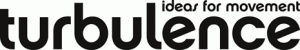Google Buzz on the Turbulence Website
 Last week, Google introduced a new social networking tool — Google Buzz — for Gmail users. You can learn more about how it works here. You can share Turbulence articles or news items via the new tool by clicking on the ‘Add This’ button visible on every page. It’s in the right hand column, directly above the Facebook Fan Box. The button looks like this:
Last week, Google introduced a new social networking tool — Google Buzz — for Gmail users. You can learn more about how it works here. You can share Turbulence articles or news items via the new tool by clicking on the ‘Add This’ button visible on every page. It’s in the right hand column, directly above the Facebook Fan Box. The button looks like this:
![]() Simply click on it and then on the Google Reader tab:
Simply click on it and then on the Google Reader tab:
You’ll be taken to a page where you can post a link, with or without a comment, in Google Buzz.
We’ve also installed a one-click Google Buzz button in the News thread. You can use the tool simply by clicking on the red, blue, yellow and green speech bubble at the bottom of each News item on the right.
If you encounter any problems with the new tools, or have any ideas for improvements, email us at editors[at]turbulence.org.uk
More digital Turbulence: MySpace | Twitter | Turbulence on Facebook | E-Newletter
Tweet